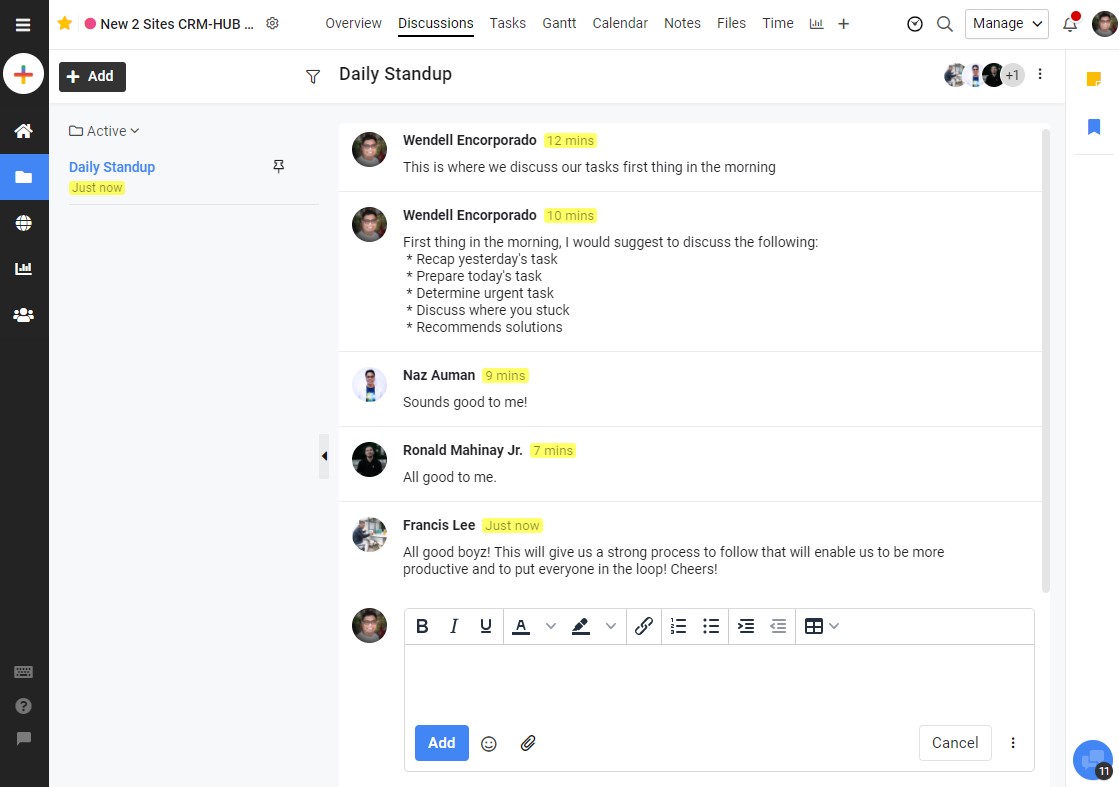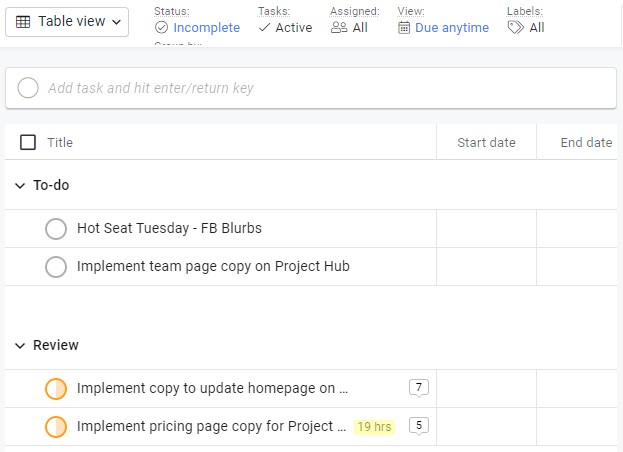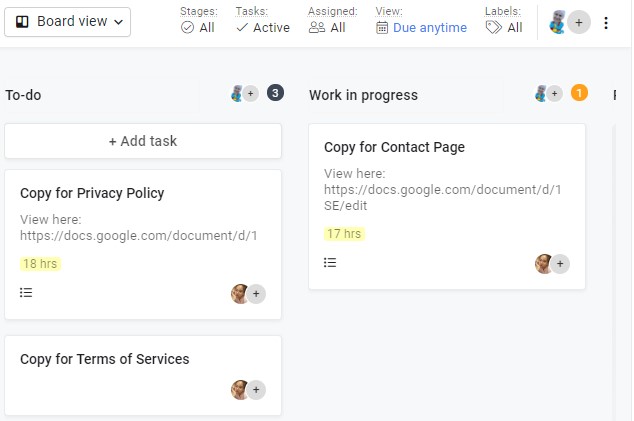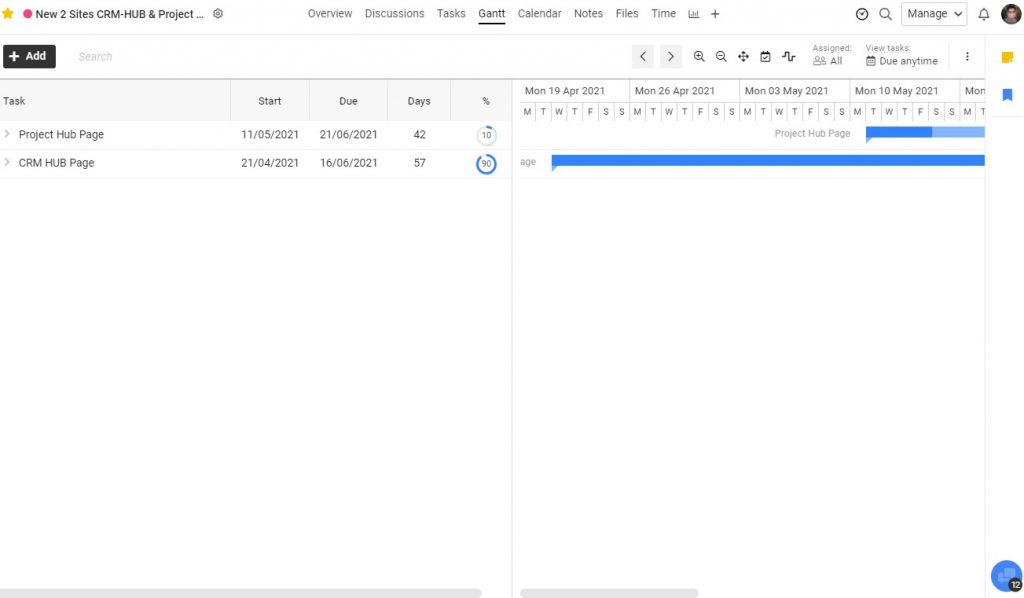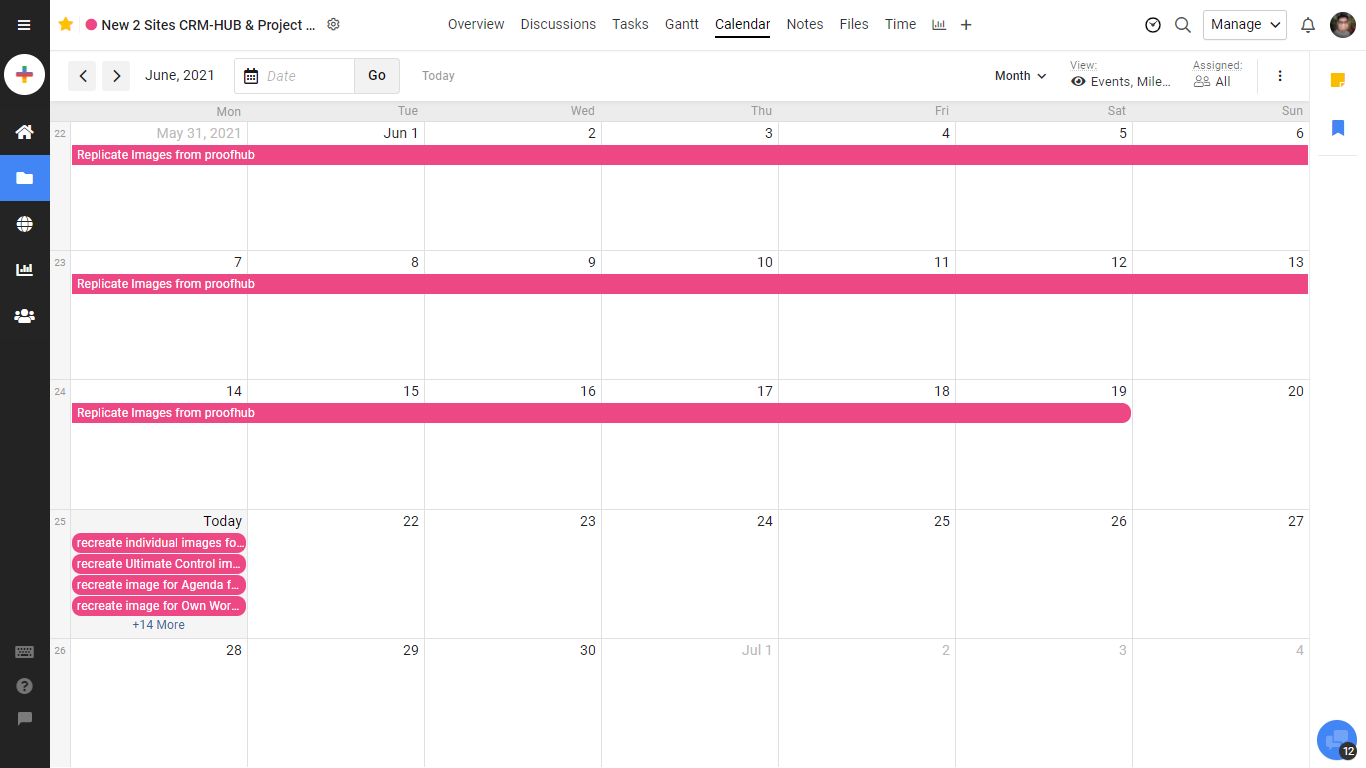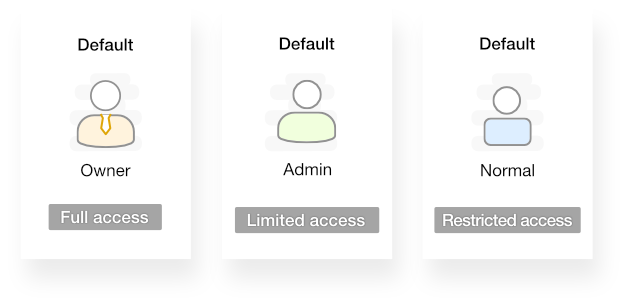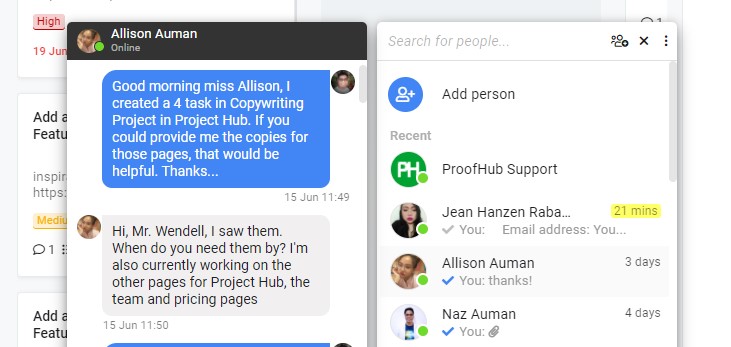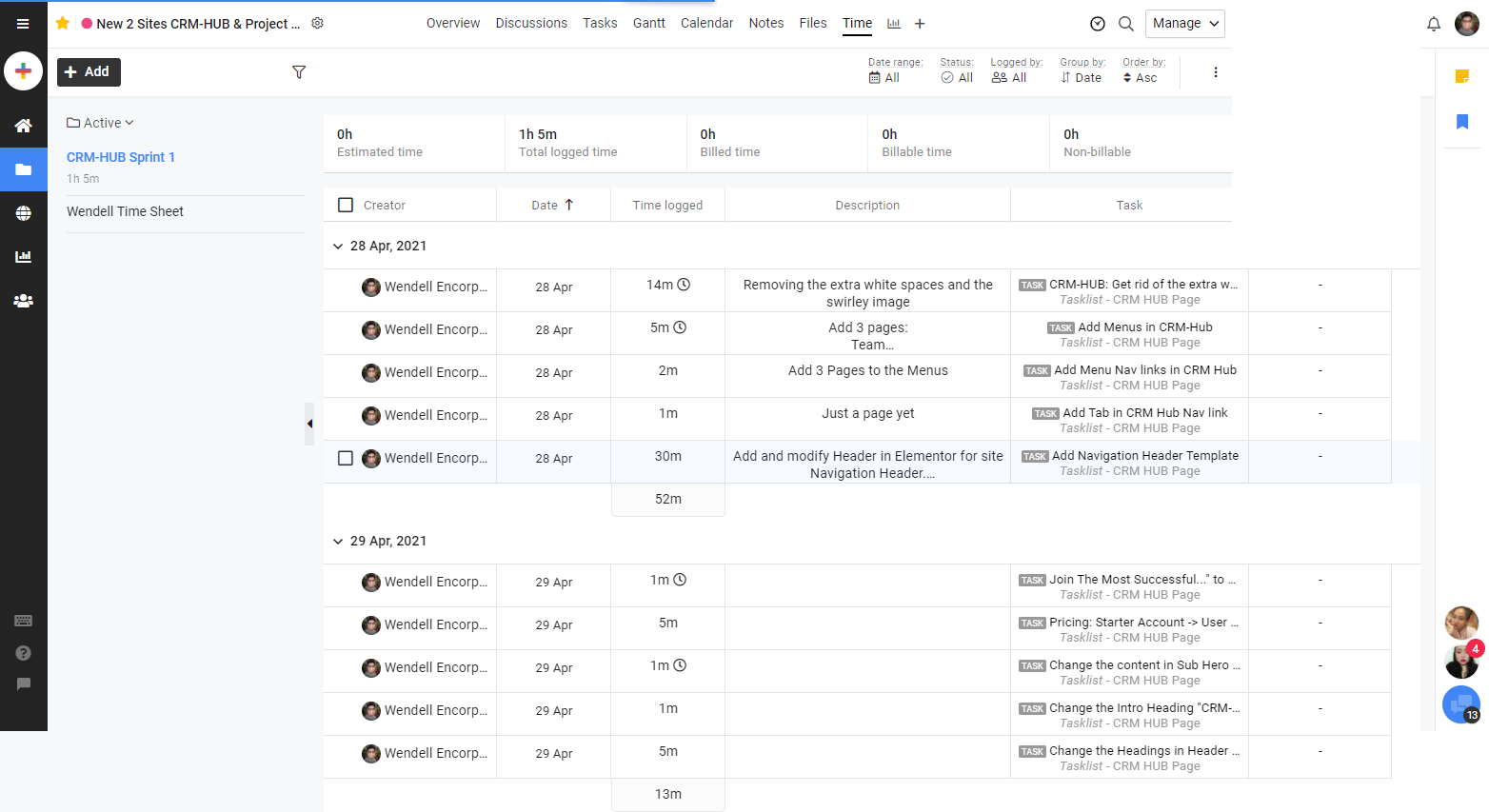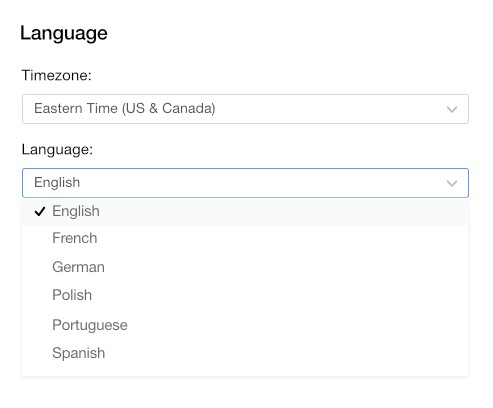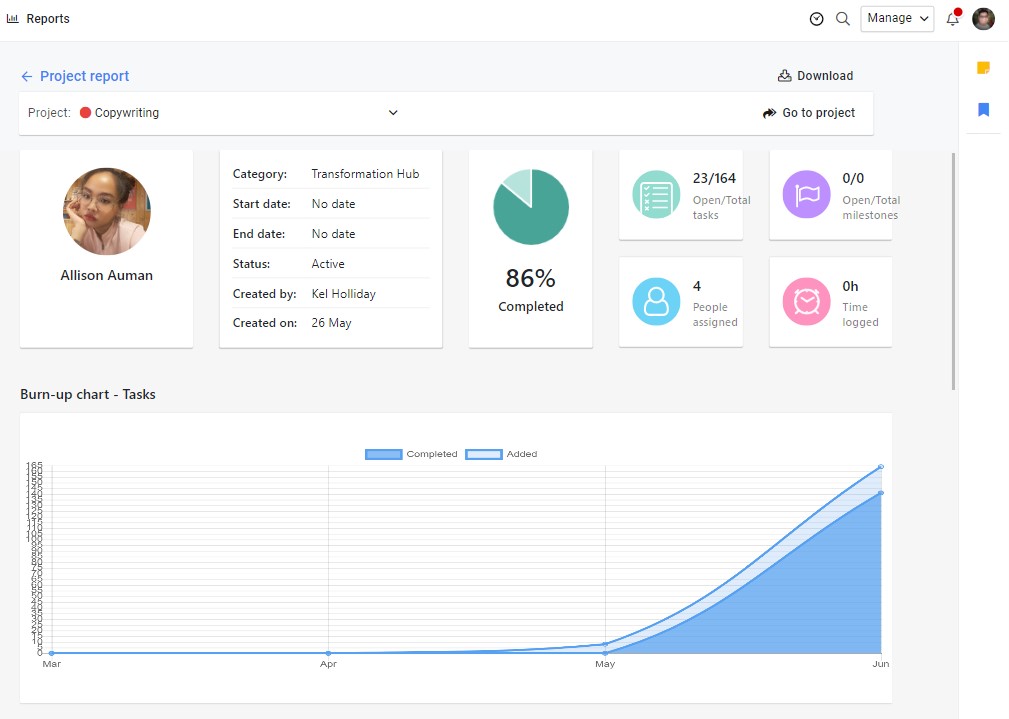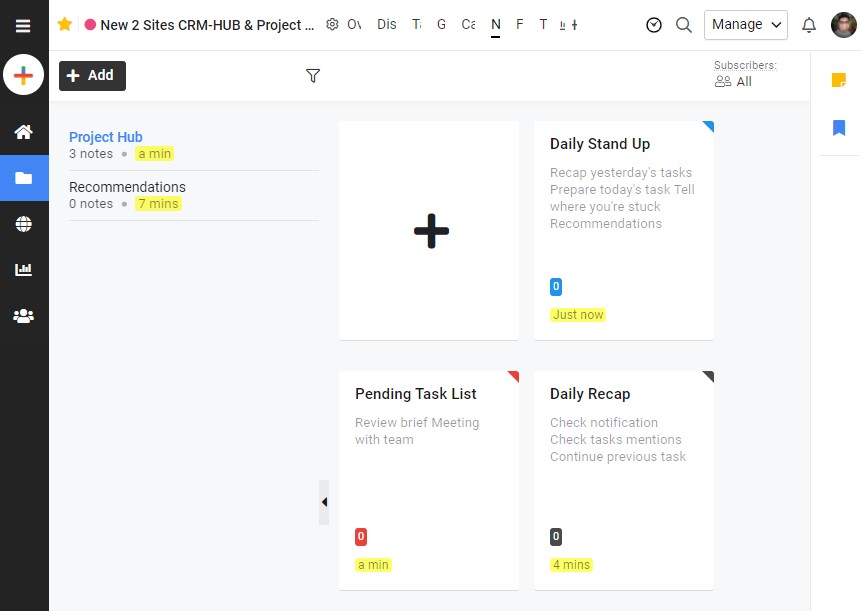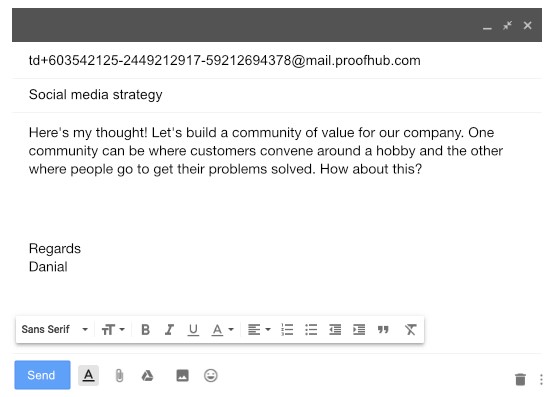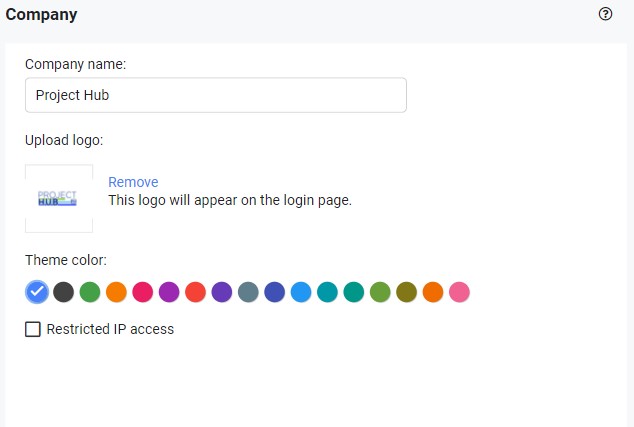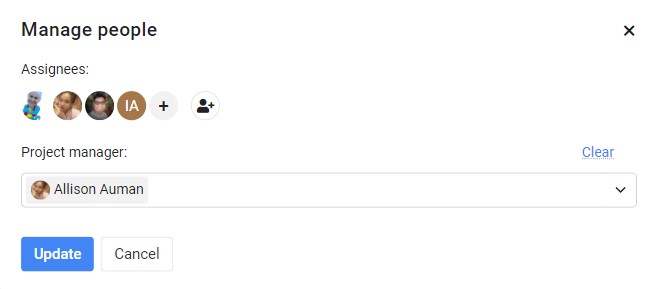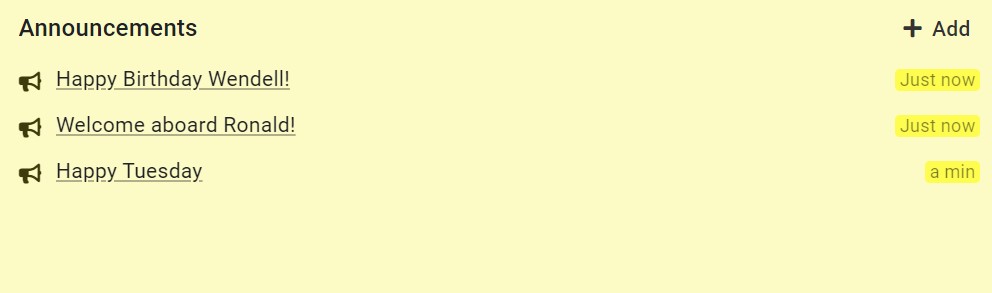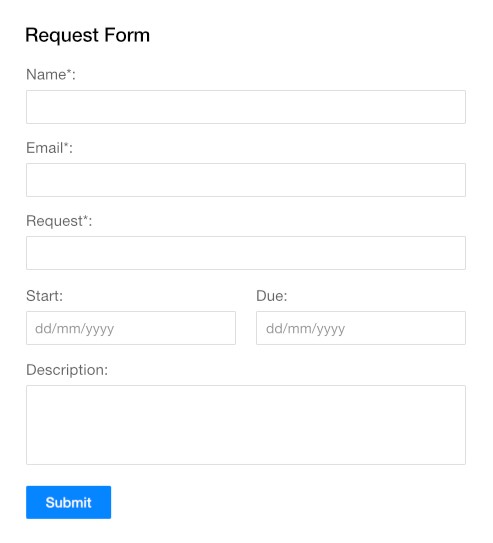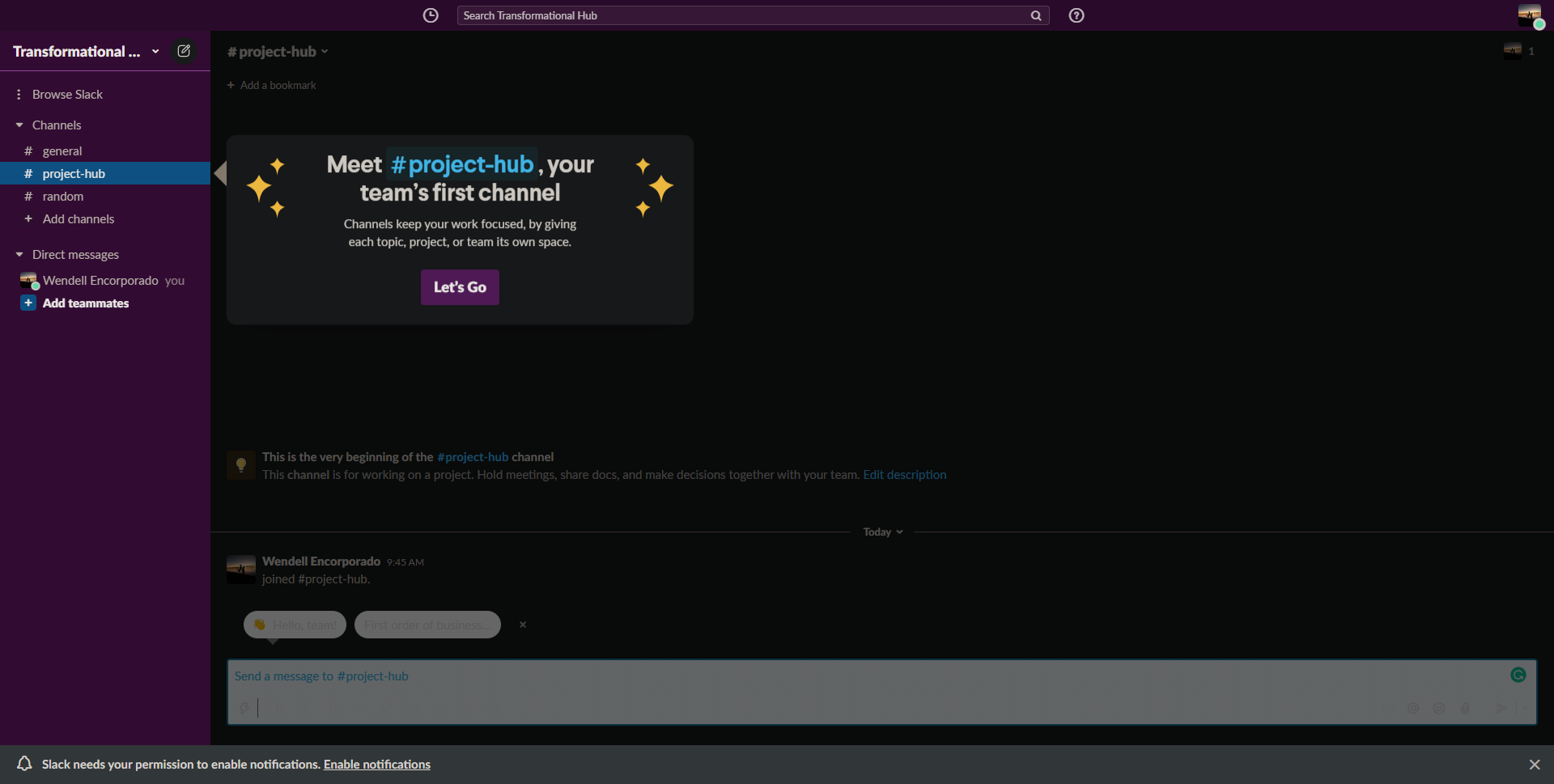Every Manager’s Superpowers in One Tool
Project Hub is packed with all the features your teams need to plan, collaborate, organize, and deliver projects on time. It helps your teams to work together the easiest, fastest and smartest way with all the right tools put under one roof. So with this online project management tool, there is no more:
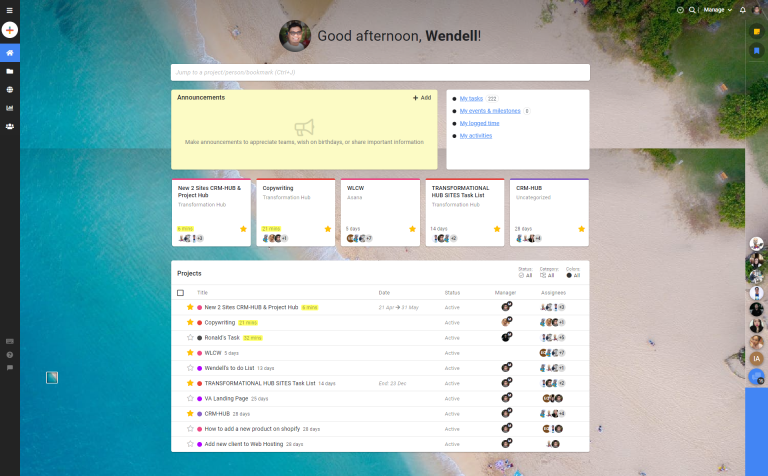
discussions
No more "Long, messy email threads"
Create discussion topics and bring all your team and client discussions at one place eliminating long email threads. @Mention people to grab their attention and loop them in discussions.
Table view
No more "Important information spread out all over the place."
Plan and present project-related data in a well-organized way. Assign tasks, share essential details, and capture every step of the project in one place. Get a clear idea of what needs to be done, which task is a priority. The powerful sorting and grouping give you the flexibility to arrange your work just the way you like.
KANBAN BOARDS
No more “Who'll be working on this next?”
Divide tasks in workflow stages of your choice and decide who works on what part. Empower teams to self-manage with better understanding of workflows as they get notified of tasks moving from one stage to another.
GANTT CHARTS
No more “Poorly planned projects”
Plan and visualize how pieces of your project fit together in a timeline view. Don’t let critical tasks get delayed and adjust your plans as work changes and deadlines shift the smarter way with task dependencies in Gantt chart.
CALENDAR
No more "Missed deadlines and different calendars"
Stay on the top of your schedule with recurring tasks, automatic reminders, and multiple calendar views. Merge your Project Hub calendar with the ones you generally use and avoid referring to multiple calendars with Project Hub .
Never miss a deadline again.
Organize your work with Project Hub calendar.
FILES AND DOCUMENTS
No more "Scattered and missing files"
Bring your files and documents at one central place to keep them organized and find them quickly whenever required. Keep multiple versions of the same file and use any of them as and when you want.
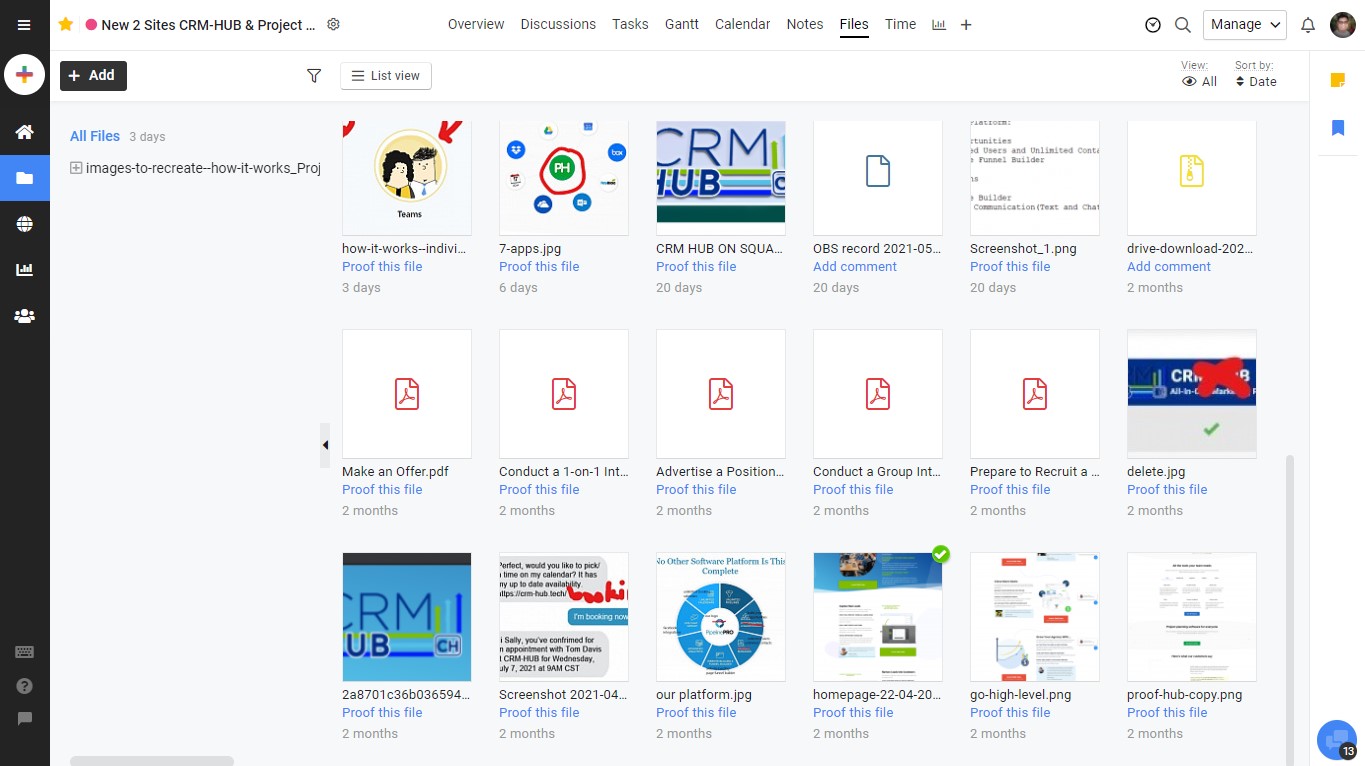
CUSTOM ROLES
No more "Who gets to access what?"
Define custom roles and stay in ultimate control of who gets access to what according to your organizational workflow, making the most of Project Hub’s online project management tool.
CHAT
No more "Waiting for hours to get quick answers"
Send direct messages and get quick replies. Turn team and client conversations quicker with one-on-one and group chats. Use emojis to express more with less.
PROOFING
No more "Confusing and delayed feedback"
Project Hub saves you from searching for feedback in long email threads. It helps you to speed up the review of designs and documents as you can give feedback for specific regions using markup tools.
TIMESHEETS
No more "Did someone keep a track of the billable hours?"
You can get answers to where’s the team’s time going, what are the billable hours of projects, and even if anyone kept track of the time spent on tasks both manually and using timers.
INTERFACE
No more "Why can't I see the interface in my language?"
Set a language of your preference from English, French, Polish, Portuguese, Spanish, and German, and communicate with teams and clients in the language you want while using Project Hub’s online project management tool.
REPORTS
No more "Projects and resources getting out of control"
Get detailed resource and project reports in a single click. Create custom reports with the parameters of your choice and visualize the overall project and resource progress to plan ahead and make the most of ProjectHub online project management tool.
Create custom reports with Project Hub's reporting tool.
Take control over project and individual progress.
NOTES
No more "Where did I note it down? Where's my notepad?”
Take notes of project information, minutes of meeting or ideas to remember in Project Hub and find them quickly whenever needed. Share notes with teams and clients to collaborate over them the smart way.
EMAIL-IN
No more "Unattended important emails stuck in the inbox"
Use email-in to become a part of discussions, add tasks, and upload files without having to log in to your Project Hub account. To never miss out on stuff, you can reply to the email notifications and your input will be saved in Project Hub automatically.
ANNOUNCEMENTS
No more "Not having a dedicated space for announcements"
Get a dedicated space to make announcements to recognize team’s achievements, give birthday wishes, wish on employees’ work anniversaries or share any important information.
REQUEST FORMS
No more “Missing out on work requests and messy inboxes"
Get your tickets, support queries or any work requests directly added to Project Hub. Avoid cluttered inboxes and missing out on work requirements with request forms in Project Hub’s online project management tool.
SLACK
ProjectHub For Slack
Project Hub allows you to take real-time actions on tasks, sync conversations, and manage team projects without having to leave Slack.
There is more
activity logs
Stay updated about all activities
Keep an eye on all activities and updates across all projects without having to jump through each project.
ADVANCED SEARCH
Speed up your searches
Find what you’re looking for in Project Hub using relevant keywords and phrases with advanced search.
notifications
Get notified about recent activities
Stay updated with all the activities happening in Project Hub through real-time in-app, desktop, email, and mobile notifications.
ACCOUNT TRANSFER TOOL
Get control over ownership
Transfer the ownership of your account to another person to hand over the responsibilities and switch the owner of the account as and when needed.
STICKIES
Quickly jot down your key information
Use Project Hub's sub’s stickies as your online personal sticky notes to instantly jot down information and readily access it at any given moment.
bookmarks
Reach frequently used stuff faster
Bookmark the projects, task lists, notes, discussions, timesheets, and file folders you work on frequently to keep them near at hand wherever you’re in Project Hub.
TRASH CAN
Decide to keep or give up on data
Find your deleted projects and data in the trash can and choose to either restore it or delete it forever.
STICKIES
Use project templates to save time
Create project templates and save them to create similar projects without having to fill details from scratch.
INTEGRATIONS
Bring all your apps together
Access Freshbooks, Google Calendar, iCal, Box, Dropbox, Google Drive, and OneDrive within Project Hub.
me-view
Get a personalized me-view
Navigate easily through everything related to you put at one place in Project Hub's personalized me-view.
api
Use API and integrate apps easier
Easily integrate with third-party apps using Project Hub's API to make data transport quick, easy, and effortless, making the most of Project Hub's online project management tool.